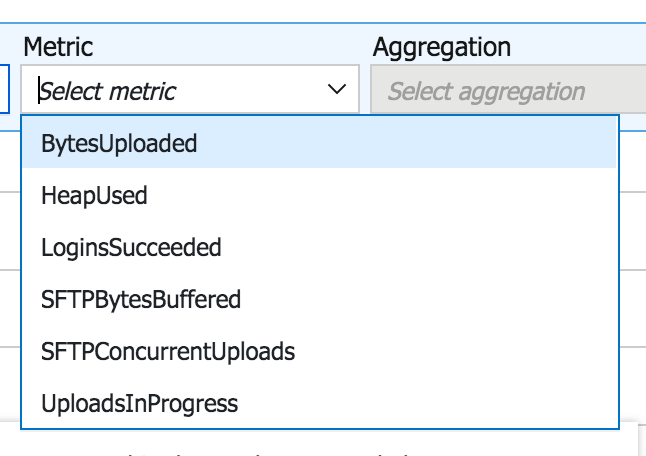# Azure Application Insights
The application can report metrics to the Azure Application Insights service.
# Create the Insights Workspace
In the Azure portal, click All services. In the list of resources, select Application Insights.
Click New
Select a resource group or create a new one.
Enter a name for your workspace.
Select the same region as the application VM instance.
# Configure Metrics Reporting
Open the Insights workspace.
Click overview in the sidebar.
Copy the instrumentation key.
In the application configuration file add:
metrics:
service: azure
azure_insights_instrumentation_key: [ INSTRUMENTATION_KEY ]
# View Metrics
Open Insights workspace.
Click metrics in the sidebar.
Click on the time selector in the top right corner
Set time granularity to 1 minute
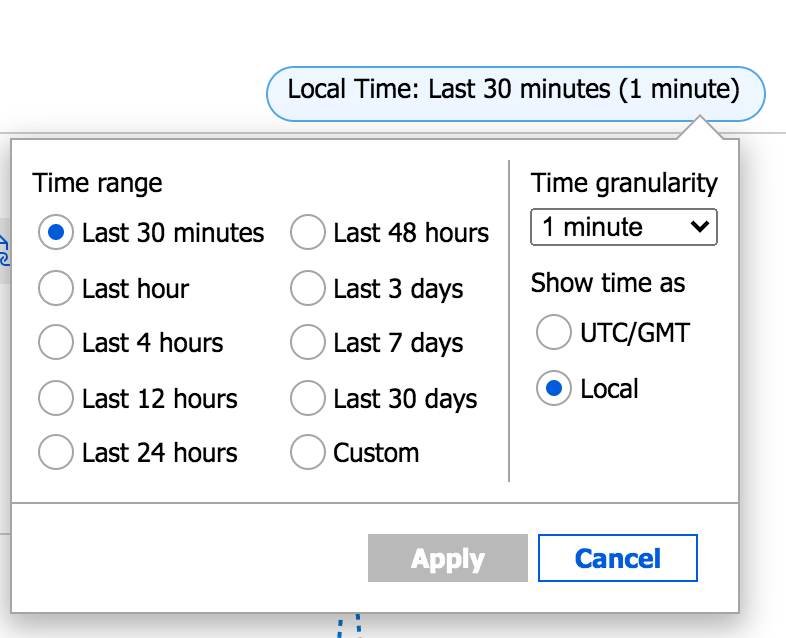
- Click on the dropdown labeled Metric Namespace and select azure.applicationinsights under CUSTOM.
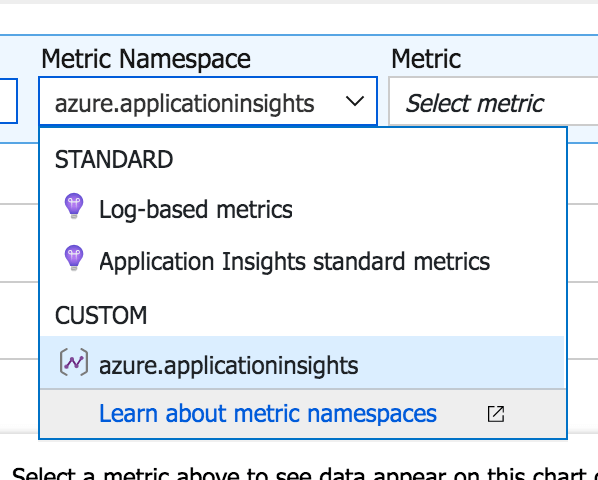
Select a metric by clicking on the Metric dropdown.
Click add metrics to add more metrics.