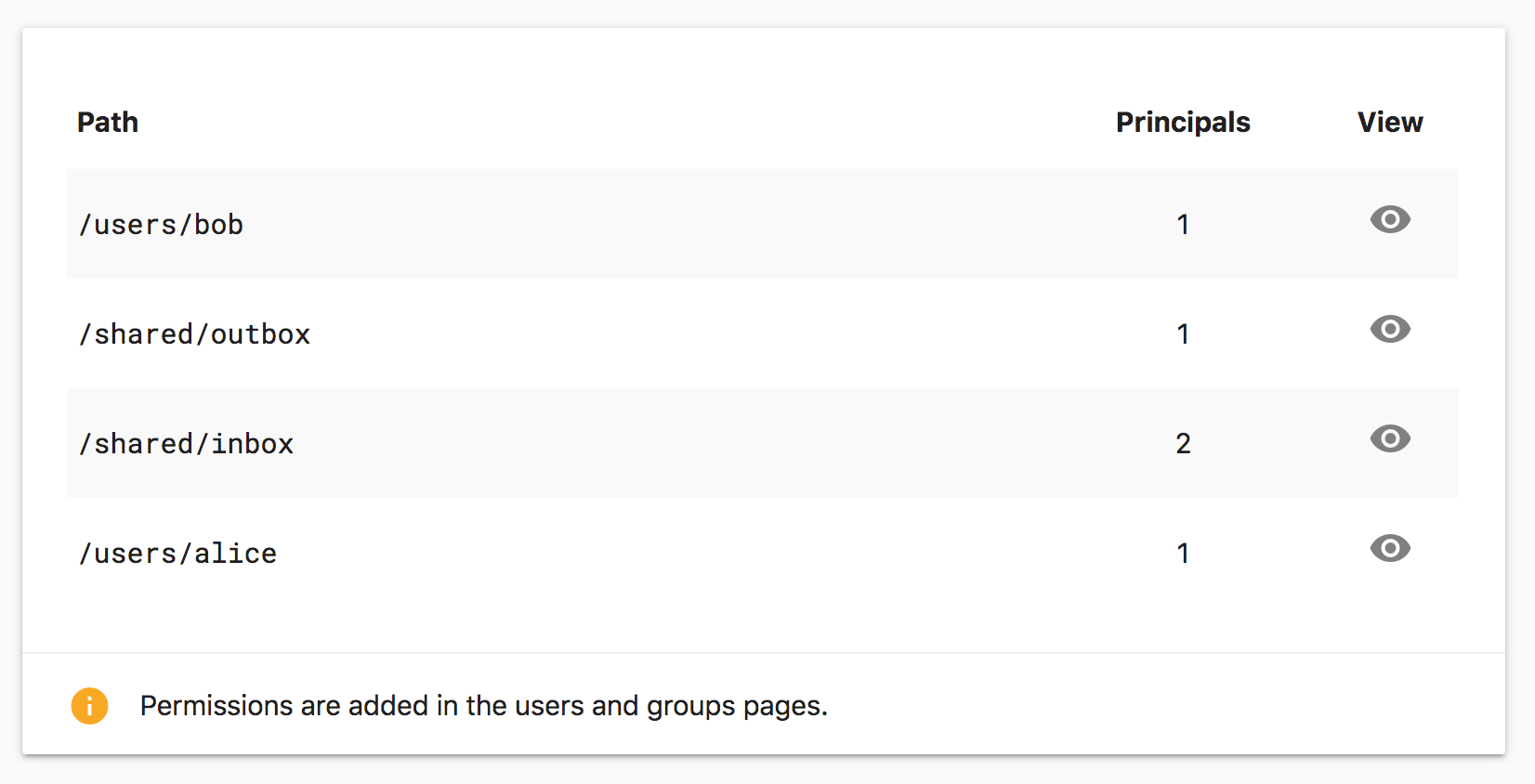# Folder Permissions
FileMage Gateway provides folder level permissions control. Permissions can be assigned on a user or group basis. A folder permission is a path based rule which defines what actions a user may take on files under that path.
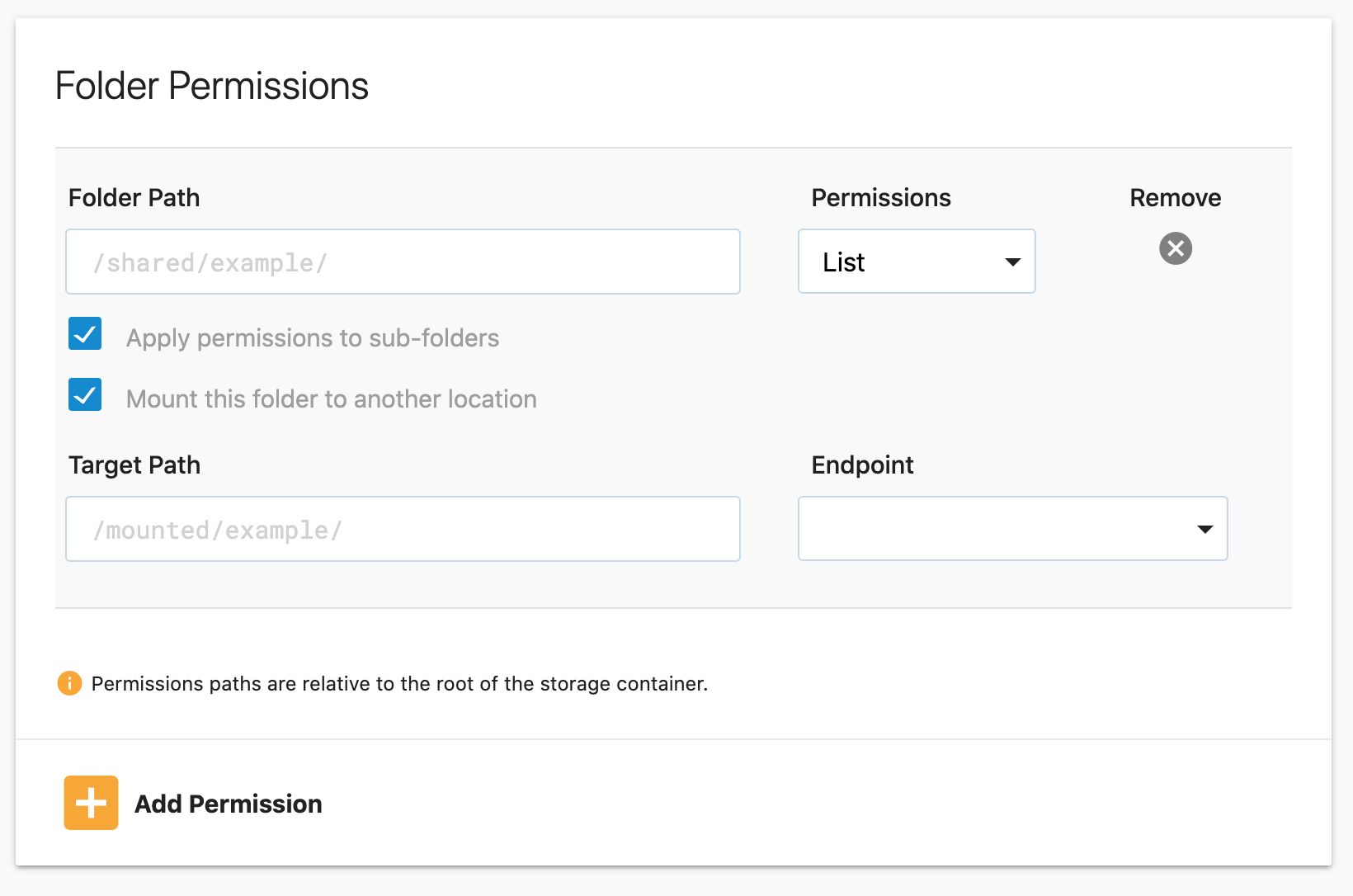
# Assigning Permissions
To add a permission, navigate to the settings page of either a user or group. Click the Add Permissions button in the Folder Permissions section. Type the path of the folder that you want to apply the permission to in the Path field.
# Permission Levels
Select the permission level using the dropdown in the Permission Level field. You may hover over the question mark icon to see what the selected permission level represents.
| Level | Description |
|---|---|
| Full | List, read, write, and delete files and folders. |
| Read | List and download files and folders. |
| Write | List and upload files and create folders. |
| List | List files and folders only. |
# Recursive Permissions
You may select if the permission level should apply to all sub-folders of the folder in the Path field. If you would like to apply the permission level to only that folder and not the recursive sub-folders, you may uncheck the checkbox under the Path field. When applying folder permissions recursively to sub-folders, you may still apply additional folder permissions to sub-folders by creating a permission on the more specific path.
# Evaluating Permissions
When evaluating permissions, only the folder permissions with the most specific paths will be evaluated. When multiple permissions on the same specific path are present, the most permissive of those folder permissions will be used.
# Mounted Folders
You may opt to make the folder path specified in the folder permission a mounted folder. When creating a mounted folder, you specify a target path and storage endpoint. The folder at the Path specified by the folder permission will appear as a regular folder to the user, but any file operations that take place in that folder will be applied to the location specified by the Target Path in the Endpoint of the mounted folder. Mounted folders can be used to allow multiple users to write to the same location while having different home directories, and allow the same user to write to multiple storage endpoints.
# Permissions Overview
Administrators can view all folder permissions that are applied a single folder from multiple sources in the permissions overview page by clicking on Permissions in the sidebar. This page will show a list of all folder paths with permissions applied to them and a count indicating how many separate folder permissions are applied on that folder path from different source.
Click on the View button to see a detailed breakdown of which sources are applying permissions to that folder path and the permission level being applied.
Click on the Edit button of a specific folder permission to navigate to the settings page of either group or user which is applying that permission. You can modify or remove the permission on that page.